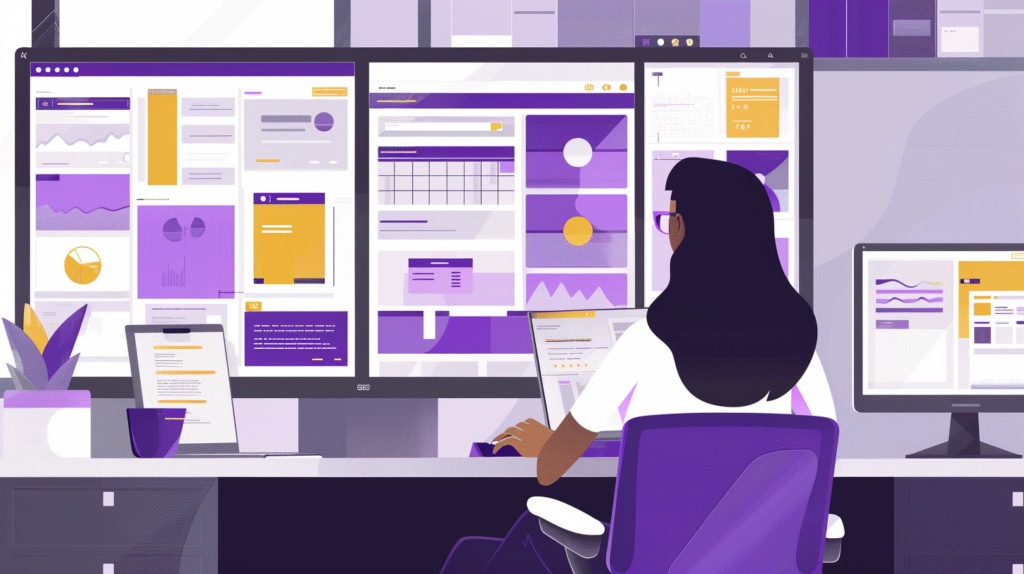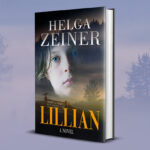In today’s fast-paced digital world, website speed is critical to user experience and overall business success. Research shows that a one-second delay in page load time can lead to a 7% reduction in conversions. With users expecting near-instant access to information, optimizing your website’s load speed isn’t just important—it’s essential. Here’s a comprehensive guide on how to make your website load faster and deliver a seamless experience to your visitors.
9 Tips for How to Make Your Website Load Faster
1. Optimize Your Images For Faster Website Loading Times
Large, uncompressed images are one of the main culprits of slow load times. When troubleshooting how to make your website load faster, we always advise our clients to start here. Ensure your images are optimized by:
- Compressing image files: Use tools like TinyPNG, ImageOptim or Smush to reduce file sizes without sacrificing quality.
- Choosing the right format: Use JPEGs for photos and PNGs for graphics that need transparency. For modern, high-quality results, consider WebP.
- Implementing lazy loading: This technique delays the loading of non-essential images until the user scrolls to them.
2. Minimize HTTP Requests
Every element on your page—images, scripts, and stylesheets—triggers an HTTP request. The more requests your site makes, the longer it takes to load. You can minimize HTTP requests by:
- Combining CSS and JavaScript files: Merge multiple files to reduce requests.
- Using CSS sprites: Combine small images into a single file to reduce the number of requests.
3. Enable Browser Caching
Browser caching stores some elements of your site on a visitor’s local device, allowing the page to load faster on repeat visits. Set an appropriate expiration time for cacheable content in your .htaccess file to take full advantage of this feature.
4. Use a Content Delivery Network (CDN)
A CDN distributes your website’s content across multiple servers located around the world. This ensures users access the content from a server closest to their location, significantly reducing load times. Popular CDN services include Cloudflare and Amazon CloudFront.
5. Minify CSS, JavaScript, and HTML
Minification removes unnecessary characters from your code (like spaces and comments) without affecting its functionality. Tools like UglifyJS and CSSNano can help streamline your code and improve load speed.
6. Optimize Your Web Hosting
If you’re using shared hosting, you might be sharing server resources with multiple websites, impacting your speed. Consider upgrading to a VPS (Virtual Private Server) or dedicated hosting for better performance and more control over your resources.
7. Reduce Server Response Time
Your server response time should be under 200 milliseconds (ms). In order to make your website load faster, you can optimize this by:
- Using a reliable hosting provider.
- Reducing bloat in your database.
- Implementing efficient server-side scripts.
8. Implement Gzip Compression
Gzip compression can reduce the size of your CSS, JavaScript, and HTML files by up to 70%, improving load times significantly. Most web servers, such as Apache, support Gzip compression—ensure it’s enabled in your server settings.
9. Limit External Scripts
External scripts, such as ads and social media widgets, add additional HTTP requests that slow down your site. Only include essential external scripts and defer loading when possible.
Conclusion
A fast-loading website is crucial for retaining visitors, improving SEO, and boosting conversions. By implementing the best practices above—from optimizing images and enabling browser caching to using a CDN and choosing efficient hosting—you’ll create a smoother, faster experience that keeps users engaged and coming back.
Start implementing these changes today and watch your website’s performance soar!
Questions? Reach out and have one of our experts take a look at your website!